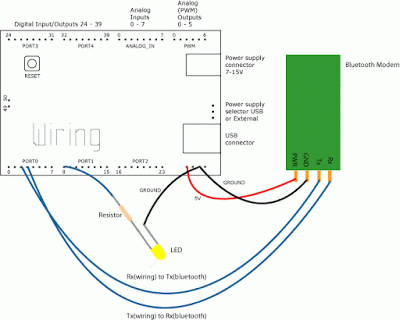How to Talking with PC to an Arduino via Bluetooth - This entry involves using Bluetooth to effectively communicate to an Arduino board using the command line.
Parts/Requirements:
Arduino Board-
BlueSmirf Bluetooth Modem-
Bluetooth USB Dongle
Breadboard- Radio Shack
LED- Radio Shack
1k Ohm Resistor- Radio Shack
Wires- Radio Shack
Programming chord USB: to program Arduino- comes with Arduino
Power supply (used an old iPhone charger: 5V)-
Windows XP (can use others but steps may vary)- Microsoft
Building the circuit and programming the Arduino.
-I soldered headers onto the BlueSmirf for good connections.
-See following picture for connecting circuit (Use P0 and P1 for Rx and Tx instead, and I used P3 as the port to control the LED)
Parts/Requirements:
Arduino Board-
BlueSmirf Bluetooth Modem-
Bluetooth USB Dongle
Breadboard- Radio Shack
LED- Radio Shack
1k Ohm Resistor- Radio Shack
Wires- Radio Shack
Programming chord USB: to program Arduino- comes with Arduino
Power supply (used an old iPhone charger: 5V)-
Windows XP (can use others but steps may vary)- Microsoft
Building the circuit and programming the Arduino.
-I soldered headers onto the BlueSmirf for good connections.
-See following picture for connecting circuit (Use P0 and P1 for Rx and Tx instead, and I used P3 as the port to control the LED)
-Now unplug the BlueSmirf, connect the USB serial programmer from the computer to the Arduino, I used the following code:
For more detail How to Talking with PC to an Arduino via Bluetooth :
http://ross-arduinoprojects.blogspot.com/2011/05/talking-to-arduino-via-bluetooth-using.html
Tag :
Arduino program,
Bluetooth